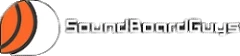Upload Sound Button
On Soundboard Guys, you can upload unlimited Sound buttons and create your own custom soundboard.
In order to upload Sound button and to create your custom Soundboard, you must create an account first. If you're already registered with us, please follow the simple steps below.
- Login to your Soundboard Guys account by entering your account credentials on the Login page.
- Once you're logged in, you'll see an option to "Upload Sound".
- Upload as much sounds as you want, every sound you upload will be automatically saved in "Your Uploads" folder.
- Please Note: To prevent spam and misuse, all sound buttons are now require to be approved first. Once approved, the sound will be published and available on the website as usual.
You can also use Your Uploads folder in your profile as your personal Soundboard.
You can also press the "Like" button on any sound on our website, and it will be saved in your "Saved Sounds" folder in your profile.
If you need any help regarding your profile, you can use the Contact form to connect with us. You can also write to us your query at: [email protected].
Creating custom public Soundboards requires verification first, please contact us if you're interested in creating your custom public Soundboard.